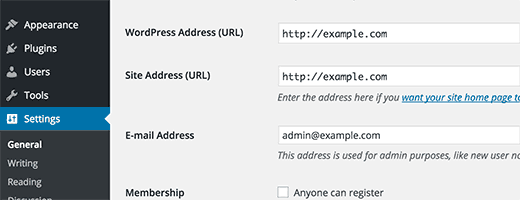
The Settings API, lets you define settings pages, sections within those pages, and fields within the sections.
The form posts to wp-admin/options.php which provides strick capabilities checking and users will need to ‘manage_options’ capability to submit the form.
These are my quick notes for personal use, and they only resume the official wp codex.
Setting API functions
unregister_setting( $option_group, $option_name , $sanitize_callback )
add_settings_field( $id, $title, $callback, $page, $section, $args )
add_settings_section( $id, $title, $callback, $page )
setting_fields( $option_group )
do_settings_sections( $page )
do_settings_fields( $page, $section )
add_settings_error( $setting, $code, $message, $type )
get_settings_errors( $settings, $sanitize )
settings_errors( $setting, $sanitize, $hide_on_update )
Basic example
Copy&paste this code to your functions.php file and then you’ll see an additional form appearing at settings-&gr;reading section.
function eg_settings_api_init() { // Add the section add_settings_section( 'eg_setting_section', //id 'Example settings section in reading', //title 'eg_setting_section_callback_function',//callback 'reading'//page ); // Add a field into the section add_settings_field( 'eg_setting_name',//id 'Example setting Name',//title 'eg_setting_callback_function', //callback 'reading',//page 'eg_setting_section'//section ); // Register our setting so that $_POST handling is done for us and // our callback function just has to echo the <input> register_setting( 'reading', 'eg_setting_name' ); } /* eg_settings_api_init() */ add_action( 'admin_init', 'eg_settings_api_init' ); // This function is needed if we added a new section. // Will be run at the start of our section function eg_setting_section_callback_function() { echo '<p>Intro text for our settings section</p>'; } // creates a checkbox true/false option. Other types are surely possible function eg_setting_callback_function() { echo '<input name="eg_setting_name" id="eg_setting_name" type="checkbox" value="1" class="code" ' . checked( 1, get_option( 'eg_setting_name' ), false ) . ' /> Explanation text'; }
Register/Unregister settings
register_setting( $option_group, $option_name , $sanitize_callback )
$option_group: must already exists, and to match the group name in settings_fields().
$option_name: the name of an option to sanitize and save.
$sanitize_callback:(opt.) sanitizes the option’s value.
unregister_setting( $option_group, $option_name , $sanitize_callback )
$sanitize_callback: (opt.) fills the section with the desired content. Should echo it’s output.
Add field/section
add_settings_field( $id, $title, $callback, $page, $section, $args )
$id: ‘id attribute of tags’
$title: title of the field
$callback : function that fills the field with the desired inputs as part of the larger form. passed a single argument, the $args array. Given $id and $name should match with the input’s. The func should echo it’s output.
$page: the menu page on which to display this field. Should match $mmenu_slug from add_theme_page or from do_settings_sections.
$section: The section of the settings page in which to show the box.
$args: Additional args are passed to the $callback.
add_settings_section( $id, $title, $callback, $page )
Options Form Rendering
setting_fields( $option_group )
$option_group: A setting group name. This should match the name used in register_settings().
do_settings_sections( $page )
$page: The slug name of the page whose settings sections you want to output. Should match the page name used in add_settings_section()
do_settings_fields( $page, $section )
$page: Slug title of the admin page.
Errors
add_settings_error( $setting, $code, $message, $type )
$setting: slug title of the setting to which the erroe applies.
$message: the formatted text to display to the user(shown inside >div< and >p<).
$type: will add an html class to the outmost div.(default .error)
get_settings_errors( $settings, $sanitize )
$settings: slug title of the specific setting.
$sanitize: whether to re-sanitize before returning errors.
settings_errors( $setting, $sanitize, $hide_on_update )
$setting: optional slug of the specific setting.
$sanitize: whether re-sanitize.
$hide_or_update: if set true, errors will not be shown if the page has already been submitted.
Referances
WordPress Codex